This video demonstrates that the user can connect multiple of his Identity Providers (IdP) online accounts (Facebook, Google+ etc.) to the Identity Consolidator (IDC). After the user has connected his online accounts to the IDC, he can authenticate and authorize the IDC to contact the IdPs through an OpenAM instance and transfer his attributes from his IdPs into the IDC in order to be stored.
In addition, the user is able to connect any Behavioral Attribute Authority (BAA) functionalities to the IDC. The user needs to authenticate and authorize the IDC to get his BAA attributes. The Account Management shows where the user can see all the IdPs and BAAs he has connected to the IDC. All the data from all the IdPs and BAAs are editable by the user. This video has been created to demonstrate WP4 – Identity Consolidation tasks.