The Age Verification Pilot is based on the new Age Gate solution, an online age verification service, with the purpose of granting or denying access to age-restricted resources, without revealing or disclosing any other personal and/or sensitive data of the user. An age-restricted online resource could be any of the following: an age-restricted website (e.g. porn or violence related), specific age-restricted content (e.g. an NC-17 movie), age-restricted online services (e.g. gambling) or purchases (e.g. alcohol or tobacco). The providers of those resources do not need to know any personal information about their visitors. They only need to be able to guarantee that the visitors are above a certain age, which can be defined as a policy. The age verification pilot includes three flows: end-user registration, website registration, age verification. End-user Registration: Α new user visits your website and is presented with an option to access it using the Age Gate solution, along with a link to download the Age Gate mobile app from the respective store. After downloading and opening the mobile app for the first time, the user can choose an authentic source (government, bank, mobile operator, etc.), and permits Age Gate to obtain her date of birth from the selected source. After that, the user’s date of birth is safely stored in Age Gate and associated with the unique ID of his mobile device. At the same time, the user can choose to use a fast and easy way to authenticate to the device (fingerprint, pattern, face recognition, etc.). Website Registration: A website owner needs to register with Age Gate, before being able to register his websites, by filling in a simple web form. Then, the website owner can register one or more websites, and for each website, he needs to define: the website’s title, a short description, the URL, and the age policy (e.g. over 18). An Age Gate operator review each request for website registrations, and after he approves it, a notification is sent to the website owner, with details on how to embed Age Gate to their website. After that, the new visitors are able to use the Age Gate solution in order to access the website. Age Verification: Each time an Age Gate user wants to visit a supported website from her mobile device, the Age Gate mobile app opens, and the user will need to authenticate using the selected method (e.g. fingerprint). If the visit is from a desktop browser, the user also needs to scan a QR code with the mobile device. In both cases, Age Gate can verify that the user is the legitimate owner of the mobile device, it evaluates her age against the age policy that you have set (e.g. age over 18) and it lets the website know whether she is above or below the required age.
MENU